Unlock Growth with Website Loading Speed
Discover how website loading speed impacts your business's bottom line. Learn actionable steps to improve site performance, user experience, and drive sales.
Staring at a loading screen is the digital equivalent of being stuck in a long queue—most people will just give up and leave. For a small business, your website's loading speed isn't some minor technical detail; it's a critical factor that directly impacts your bottom line. A slow site actively pushes potential customers away, damaging your revenue and reputation with every passing second.
Why Slow Websites Cost Small Businesses Real Money

Picture this: a potential client walks into your shop, ready to spend money. But instead of a friendly greeting, they're left standing at the door, completely ignored. How long would they wait before heading straight to your competitor down the road? Probably not long at all.
Your website is your digital front door, and it works the exact same way. The difference is, online, patience is in even shorter supply. A slow-loading site creates a terrible first impression, suggesting your business might be unprofessional or out of touch. That delay is far more than a minor annoyance; it’s a direct cause of lost opportunities and lost income for your local business.
The Financial Impact of a Few Seconds
When a visitor gets fed up and leaves your site before it even finishes loading, it’s called a “bounce.” A high bounce rate means your marketing efforts are going down the drain. You're losing potential customers before you even get a chance to show them what you can do.
To see how a few seconds can translate into real dollars, let's look at the direct impact on a typical small business website.
The Real Cost of a Slow Website
| Load Time Increase | Impact on Bounce Rate | Potential Effect on a Small Business |
|---|---|---|
| 1-3 Seconds | The bounce rate probability increases by 32%. | You're losing almost a third of your potential leads right away. |
| 1-5 Seconds | The bounce rate probability increases by 90%. | Almost all your visitors are gone. Marketing becomes nearly pointless. |
| 1-6 Seconds | The bounce rate probability increases by 106%. | At this point, your site is actively turning customers away. |
As you can see, every extra second your site takes to load costs you real money. These aren't just abstract numbers; they represent lost jobs and wasted marketing spend.
Think of it like this: If 100 potential customers visit your site and 40 leave immediately due to slow loading, you've just lost 40 chances to secure a new job. Improving your website loading speed is one of the highest-return investments you can make for your business.
This isn't just about making your site feel a bit snappier. It’s about building trust, strengthening your brand's reputation, and turning more of those hard-won visitors into paying customers.
To dig deeper into the numbers, check out our full guide on the hidden cost of a slow or outdated website. Optimising your speed is a fundamental step toward a healthier, more profitable online presence.
What Website Speed Actually Means for Your Customers
Let's be honest, the technical jargon around website performance can be a real headache. When you hear about website loading speed, it can sound complicated. But don't worry, we're going to translate the geek-speak into what your customers actually see and feel when they visit your site.
Think of your website as your digital storefront. A customer's first impression isn't just about how it looks, but how quickly and smoothly it works. A slow, clunky experience is like walking into a shop with flickering lights and messy aisles—it creates instant doubt and makes people want to leave.
From First Click to First Impression
The moment someone clicks a link to your site, a race against the clock begins. The first critical milestone in this race is called Time to First Byte (TTFB).
Imagine a customer phoning your business. TTFB is simply how long it takes for someone on your end to pick up the phone and say, "Hello." It's not the whole conversation; it's just that first sign of life, the confirmation that you're there. On your website, it’s the time it takes for your server to acknowledge a visitor's request. A fast TTFB means your site answers the call almost instantly, reassuring the visitor that things are happening.
A slow TTFB, on the other hand, is like the phone ringing endlessly. The customer is left wondering if you're even open for business. That initial delay is often enough for them to hang up and call your competitor instead.
Seeing is Believing: The Importance of LCP
After your server answers the call (TTFB), the next crucial step is showing your customer something meaningful. This is where a metric called Largest Contentful Paint (LCP) comes in.
LCP marks the point when the biggest, most important piece of content on the page—like your main hero image, a contact form, or your primary headline—is finally visible. It’s the moment your customer can see the "main event" they came for.
Think of it like this: LCP is when the main product on your shop's feature display finally comes into focus for a customer who just walked in. Before this, they might see the walls or the floor, but the LCP is when they see what they’re actually interested in. A fast LCP tells them they’re in the right place.
If your beautiful gallery of completed projects or your main "Request a Quote" button takes too long to appear, visitors will lose patience. They came to see your work or contact you, not to stare at a blank white screen. In fact, research shows that even a 0.1-second improvement in load time can seriously boost engagement and conversions.
Understanding these simple concepts helps you see your website through your customers' eyes. You don’t need to become a web developer, but knowing what these terms mean helps you understand how your site is performing and what you can do to make it better for your local customers. It’s all about making sure your digital front door is not just unlocked, but wide open and welcoming.
How to Easily Test Your Website Loading Speed
Knowing your website feels sluggish is one thing, but figuring out exactly what's holding it back is another. Thankfully, you don't need to be a tech whiz or hire a pricey consultant to get clear answers. There are free tools that can give you a diagnosis and an action plan in just a few minutes.
One of the best tools out there comes directly from Google: PageSpeed Insights. It’s completely free and built to give business owners like you a straightforward look at their site's performance. All you need to do is enter your website's address into the search bar and hit "Analyse."
After a moment, the tool will generate a full performance report. It can look a bit technical at first, but we'll break down what it all means in plain English.
Understanding Your PageSpeed Insights Report
The first thing you'll see is a big performance score out of 100, for both mobile and desktop versions of your site. It’s colour-coded, which makes it easy to see where you stand at a glance:
- Green (90-100): This is the goal. A green score means your site is fast and delivering a fantastic experience for your visitors.
- Amber (50-89): This is a heads-up that there’s room for improvement. Your site isn’t a disaster, but making it faster will definitely help you get more leads.
- Red (0-49): This is a clear warning. A red score means your site is frustratingly slow for visitors, which is almost certainly costing you business.
A red score isn't a failing grade. Think of it more like a helpful signpost, pointing directly to the specific issues that need your attention first. It tells you exactly where to start making improvements.
Below that main score, Google breaks things down further. More importantly, it gives you a list of "Opportunities"—a personalised set of recommendations to get your site moving faster.
Turning Data into Your To-Do List
This "Opportunities" section is your action plan. It lists the exact problems slowing your site down and even estimates how much faster your site could be if you fix them.
For a small business, this is pure gold. For example, your report might flag things like:
- Eliminate render-blocking resources: This is a common one. It just means some code is slowing everything else down.
- Properly size images: This is probably the most frequent issue for local businesses. It simply means the image files on your site are way bigger than they need to be.
- Reduce initial server response time: This points back to that TTFB metric and might suggest your website hosting isn't fast enough.
Here’s a look at what a typical results page from PageSpeed Insights looks like.

As you can see, the screenshot clearly shows the performance scores for mobile and desktop right at the top, followed by diagnostics that pinpoint specific problem areas.
You don’t need to get lost in the technical details. Just focus on the biggest opportunities, especially those flagged in red or amber. Sometimes, one simple fix, like compressing a few oversized photos of your work, can make a massive difference to your website loading speed.
Running this simple, free test is the first practical step toward turning a slow, frustrating website into a fast, lead-generating machine for your business.
The Most Common Speed Bumps for Australian Websites

So, you’ve figured out how to check if your website is slow. The next step is to uncover what’s actually causing the slowdown. For local businesses, a few common culprits tend to cause the most problems, putting the brakes on your site and testing your customers' patience.
Think of your website like a work ute. If you load it up with unnecessary tools and heavy materials you don't need for the job, it gets heavy and sluggish. Your website is no different. Every extra element, from enormous image files to clunky plugins, adds digital weight and slows down your website loading speed.
This is especially true for us here in Australia, where our local internet infrastructure can sometimes make a heavy site feel even slower. Research has shown that Australia is among the countries with some of the slowest average website loading speeds. While the global average is around 2.5 seconds on a desktop and a lengthy 8.6 seconds on mobile, many Australian sites lag behind due to bloated pages and inefficient design. You can explore more page load time statistics to see just how much these delays can hurt.
Oversized and Unoptimised Images
This is, by far, the biggest issue we see on small business websites. A beautiful gallery of your recent projects or a stunning photo on your homepage is brilliant for showing off your quality work. But if those image files are massive, they do more harm than good.
When you upload a photo straight from your smartphone, that file can easily be several megabytes (MB) in size. A web page with just a handful of these can become incredibly heavy, forcing your visitors to wait while their browser struggles to download everything.
The good news? You don't have to sacrifice beautiful images for a fast website. Image optimisation is the key. It's simply the process of shrinking the file size of your pictures without any noticeable drop in quality. It's often one of the quickest and most impactful fixes you can make yourself.
Bloated Themes and Too Many Plugins
If your website is built on a platform like WordPress, your theme and plugins add design and features like contact forms or photo galleries. The catch is that not all themes and plugins are created equal.
Some themes are loaded with dozens of features and design options you'll never use. All this unnecessary code, often called bloat, is just like that overloaded ute. It weighs your site down and makes it sluggish, even if you’re only using a fraction of what's available.
It's also tempting to install a plugin for every little thing you want your site to do. But each one adds more code. A pile of plugins—or even just one that's poorly coded—can create conflicts and seriously drag your site’s performance down.
A good rule of thumb is to keep things simple. Stick to well-made themes and only use plugins that are absolutely essential for running your business online. It pays to do a "digital spring clean" every so often, deactivating and deleting anything you aren't actively using.
Pesky Third-Party Scripts
Ever added a live chat widget, an online booking calendar, or your Facebook feed to your site? These tools are great for engaging with customers, but they almost always run on third-party scripts.
This means your website has to connect to another company’s server to make that feature work. Every one of these external connections is another potential bottleneck. If their server is having a slow day, your page gets stuck waiting, unable to finish loading until it hears back.
Common tools that rely on third-party scripts include:
- Analytics and Tracking Codes: Tools like Google Analytics or a Facebook Pixel.
- Live Chat Software: Widgets that let you talk to customers in real-time.
- Embedded Content: Things like YouTube videos, Google Maps, or your Instagram feed.
- Advertising Networks: Scripts that serve ads on your website.
Identifying these common speed bumps is the first step toward a fix. Once you can pinpoint what's holding your site back, you can take action to clear the roadblocks and create a much faster, smoother experience for every single visitor.
Practical Steps to Boost Your Website Speed Now
Alright, theory is one thing, but now it’s time for action. Improving your website loading speed doesn’t have to be a massive, expensive project. In fact, you can make a huge difference with just a few focused steps, often in less than an hour.
These steps are designed to be high-impact but low-effort, perfect for a busy business owner who isn't a web developer. The goal is to show you that you absolutely can make these improvements yourself and turn a slow site into a fast, lead-generating machine.
Just look at how a few seconds can completely change how visitors behave.
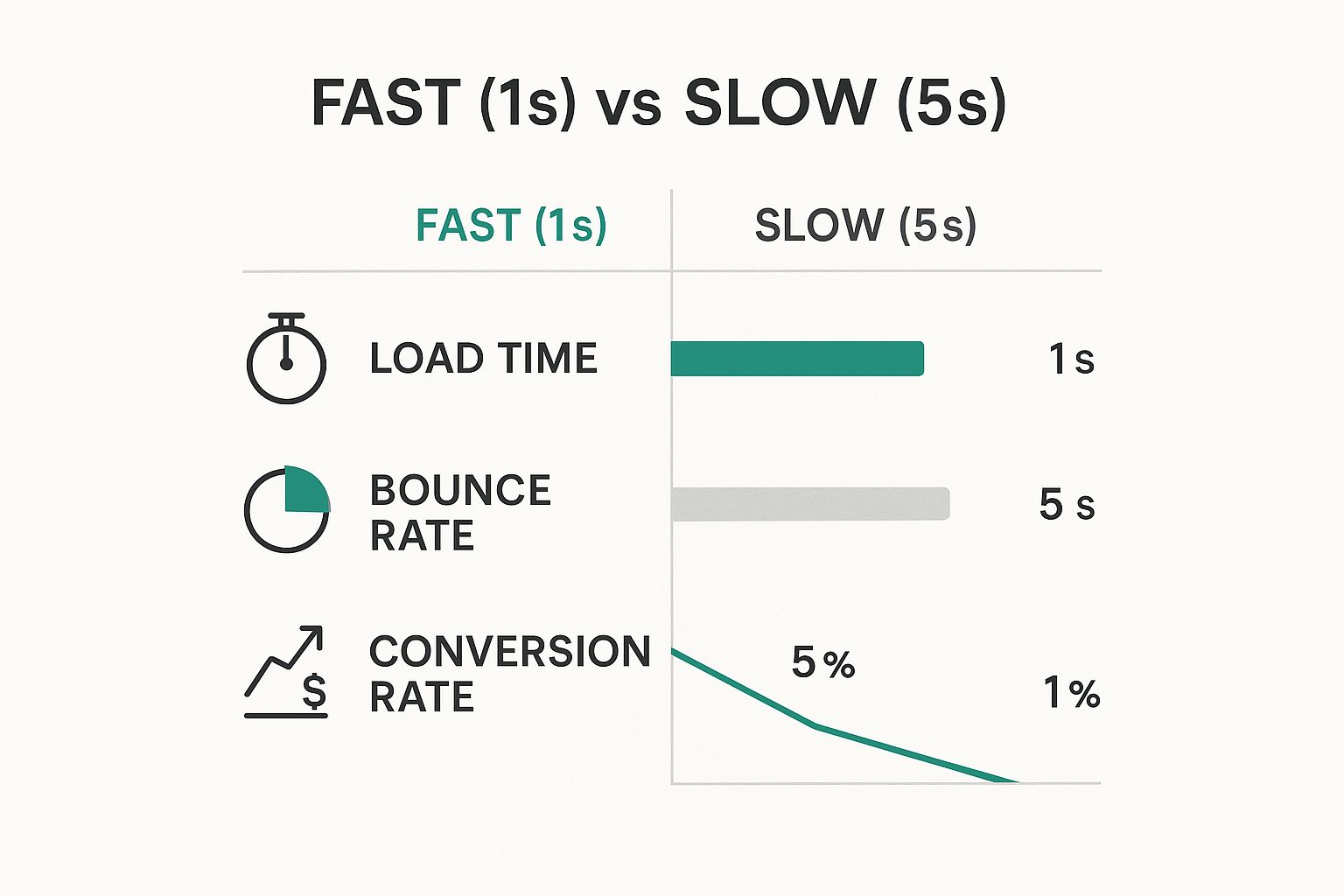
The numbers don't lie. A five-second load time triples the chance someone will leave your site and slashes your potential sales by a staggering 80% compared to a site that loads in just one second.
Conquer Your Images with Smart Optimisation
As we’ve mentioned, huge images are the number one cause of a slow website. Every photo you take on your phone is packed with way more data than needed for a website. The fix is called image optimisation, and it’s incredibly simple to do yourself.
Optimisation just shrinks the file size of your pictures without making them look blurry or low-quality. You don't need fancy software like Photoshop. There are fantastic, free online tools that will do the heavy lifting for you.
- For new images: Before you upload any new photos of your work, run them through a free tool like TinyPNG or Squoosh. You just drag your image in, and it gives you a much smaller, web-friendly version to upload.
- For existing images: If your website is built on WordPress, you can install a plugin like Smush or EWWW Image Optimizer. These tools will scan your entire media library and automatically compress every image you've already uploaded.
This one step alone often provides the biggest boost to your website loading speed.
Install a Caching Plugin Today
Here’s a simple analogy: you ask a builder for a quote. The first time, they have to measure everything up and calculate all the costs. If you ask for the exact same quote the next day, they can just pull out the finished document. It's much faster. Caching does the same thing for your website.
Without caching, your website has to build every page from scratch for every single visitor. It has to run code and pull information, and all that takes time. A caching plugin creates a static, ready-made version of your page. So when someone visits, your site can serve up this pre-built version almost instantly.
For anyone on WordPress, installing a caching plugin is one of the most powerful things you can do for your site speed. Popular, user-friendly options like WP Rocket (paid, but incredibly effective) or W3 Total Cache (free) can be set up in minutes and make an immediate, noticeable difference.
This simple addition means your visitors get the content they want much, much faster.
High-Impact Website Speed Fixes
Not all tasks are created equal. Some give you a huge return for very little effort. This table breaks down a few common fixes, showing you where to focus your energy for the best results.
| Optimisation Task | Effort Level (for Business Owner) | Potential Speed Improvement |
|---|---|---|
| Image Compression | Low | High |
| Install Caching Plugin | Low | High |
| Delete Unused Plugins/Themes | Low | Medium |
| Upgrade Web Hosting | Medium (some coordination needed) | High |
| Use a Content Delivery Network (CDN) | Medium | High |
| Minify CSS & JavaScript | High (best left to a developer) | Medium |
As you can see, the first three tasks on this list are easy wins that you can tackle yourself to dramatically improve your performance.
Conduct a Digital Spring Clean
Over time, every website gathers digital clutter. Old plugins you tried once, themes you've switched away from, and old page drafts all add dead weight to your site. This "bloat" not only slows things down but can also create security risks.
Set aside 30 minutes for a quick digital tidy-up. Log in to your website’s backend and ask yourself a few simple questions:
- Plugins: Am I still actively using this? If not, deactivate and delete it. Be ruthless.
- Themes: Do you have old, inactive themes sitting there? You only need your active theme and a default backup (like "Twenty Twenty-Four"). Delete the rest.
- Media Library: Are there old test images or unused files from old services cluttering things up? Get rid of them.
- Page & Post Revisions: WordPress saves multiple old versions of your pages. A plugin like WP-Optimize can clean these out and lighten the load on your database.
Think of it like cleaning out your work van—everything just works better when it's tidy and organised. The performance gains from these small clean-ups really add up.
To see how these kinds of upgrades translate into real business results, check out our guide on how a simple website upgrade can double your leads. Taking these practical steps is the first move toward a much stronger online presence.
How Local Hosting Gives You a Home-Field Advantage
For any Australian business, where your website ‘lives’ online makes a massive difference to your website loading speed. Think of it this way: if your business is in Perth, but your supplier is in London, it’s obviously going to take a long time to get materials shipped across the globe.
It’s the exact same story with your website hosting. When you pick a hosting provider with servers located overseas (like in the US), the data making up your website has to travel thousands of kilometres to reach your local customers. This physical distance creates a delay called latency, which is a major cause of a slow-loading website.
Opting for a local Australian hosting provider is like using a supplier in the same city. The distance shrinks, so your website data gets delivered to your customers almost instantly. This one simple change gives you an immediate home-field advantage, guaranteeing a much faster experience for your Aussie audience.
Dealing with Australia’s Unique Internet Challenges
Even with local hosting, Australia's internet infrastructure can be a mixed bag. Recent data from March 2024 showed that while NBN providers delivered decent speeds on average, performance can still dip during busy evening hours. This can still cause slowdowns for your customers. You can read more about how broadband performance affects user experience in Australia.
This is where another brilliant tool comes in handy.
Using a CDN as Your Digital Pop-Up Shop
So, what if you want to give customers in Sydney, Melbourne, and even overseas the same fast experience? The solution is a Content Delivery Network (CDN).
A CDN is like having a network of mini-warehouses for your website's files, dotted all across Australia and the globe. It works by taking copies of your website's heaviest parts—like images and code—and storing them in these various locations.
When a visitor from Brisbane lands on your site, the CDN serves them the content from the closest 'mini-warehouse' in Brisbane, not from your main server in Sydney. This dramatically shortens the data's travel time for everyone, no matter where they are.
This strategy brings a few game-changing benefits for your small business:
- Faster Load Times: It makes your site feel incredibly snappy for all your visitors, whether they're local or across the country.
- Improved Reliability: If one server has a problem, the CDN just reroutes traffic to the next closest one, keeping your site online.
- Reduced Server Load: The CDN takes pressure off your main hosting server, preventing it from getting overwhelmed during busy times.
By combining quality local hosting with a smart CDN, you can overcome geographic hurdles and give your business a serious competitive edge online. For a deeper look at platforms that integrate these features well, you might find our guide on the top website builders for small business helpful.
Got Questions About Website Speed? We’ve Got Answers.
Running a business website can feel like you’re constantly juggling a dozen different things. When it comes to website speed, a lot of questions pop up. Here are some straightforward answers to the ones we hear most often from local business owners, designed to help you take action.
How Often Should I Check My Website Loading Speed?
For a good rule of thumb, checking your website loading speed every three months is a solid routine. Think of it as a regular health check-up for your site.
It's also a great idea to run a test after any big updates. If you've just installed a new plugin, changed your design, or uploaded a gallery of new project photos, take a moment to check your speed. This simple habit helps you catch any problems before they have a chance to frustrate your potential customers.
Can I Have a Good-Looking Website That’s Also Fast?
You absolutely can. Many business owners think you have to choose between a visually impressive website and a fast one, but that’s a myth. It’s not about sacrificing design; it’s about being smart with how your site is built.
You can still have those beautiful, high-resolution images of your work, engaging videos, and all the modern features you need. The trick is making sure everything is optimised and loaded efficiently. It’s about making your professional-looking site work for you, not against you.
The goal is to make sure your stunning visuals and helpful features enhance the user experience, not slow it down. A fast site that also looks professional builds incredible trust with potential customers.
Is It Really Worth Paying for Faster Hosting?
For almost every small business, the answer is a resounding yes. Your web hosting is the foundation of your entire online presence. Using a cheap, basic hosting plan is like building your business on a shaky foundation – it might save you a few dollars upfront, but it will cause problems and cost you customers in the long run.
Upgrading to better hosting is one of the best investments you can make in your business online. It directly improves your site speed, creates a better experience for your customers, and can even help you rank better in Google search results.
Are you tired of losing customers to a slow website? The team at SiteStarter builds fast, reliable websites for tradespeople that are designed to get you found on Google and win more jobs. Let us handle the technical stuff so you can focus on your business.