Wix or WordPress: Which is Better for Your Local Business?
Deciding between Wix or WordPress? This guide provides a balanced comparison of ease of use, SEO, cost, and customization to help you choose the best platform.
Deciding between Wix and WordPress for your business website is a huge first step. For a local business owner, it comes down to this: Wix is an all-in-one builder designed for speed and simplicity, making it a great starting point if you want to get online fast. On the other hand, WordPress is a powerful, open-source platform that gives you total control and customisation, perfect for businesses with big plans for growth.
Ultimately, your decision will come down to what you value more right now: getting your business online quickly and easily, or having complete flexibility for the future.

Your Website Platform Showdown: Wix vs. WordPress
Choosing the foundation for your website is one of the biggest calls you'll make as a business owner. It has a direct impact on how new customers find you online, the first impression you make, and how well your site can adapt as your business expands. This guide gives you a straight-up, no-nonsense comparison of Wix and WordPress, written specifically for local business owners.
We're going to cut through all the tech talk and focus on what each platform is actually like to use in the real world. Think of it like this: Wix is the pre-fab home – fast to set up and everything's included. WordPress is the custom build – you’re in control of every single detail from the ground up. Both can give you a great result, but the journey, costs, and level of control are completely different.
A Quick Look at the Contenders
To give you a clear idea right from the get-go, let's break down the main differences between Wix and WordPress. This table zeroes in on what really matters for a small business owner.
| Feature Comparison | Wix | WordPress |
|---|---|---|
| Best For | Beginners & business owners wanting an all-in-one, easy-to-use solution. | Businesses aiming for full control, scalability, and long-term customisation. |
| Ease of Use | Extremely high. Its drag-and-drop editor is intuitive and code-free. | Moderate. There's a learning curve, but it unlocks incredible power. |
| Initial Cost | Fixed monthly plans that bundle hosting, security, and support. | The software itself is free, but you'll need to pay for hosting and a domain. |
| Ongoing Maintenance | Almost none. Wix takes care of all security, updates, and techy stuff. | DIY. You are responsible for handling your own updates, security, and backups. |
The real choice here isn't just about technology. It's about weighing up the time you're willing to invest against the amount of control you want over your online presence.
As we go through this guide, we’ll dive deeper into each of these points. It's also worth knowing there's a third way: getting a professional team to build and manage a site for you. This "done-for-you" approach can give you a high-performance WordPress site without the headache, which is often the best of both worlds for busy business owners who just want results.
While we'll touch on various options, including other top website builders for small business, our main goal is to give you the information you need to confidently choose what’s right for your business.
Comparing Ease of Use for Busy Business Owners

As a business owner, your time is your most valuable asset. You don't have hours to wrestle with a website platform that feels like a second job. When it comes to the Wix or WordPress debate, the user experience is probably the single biggest difference, especially for a busy local business owner.
Wix was built from day one with simplicity in mind. Its main drawcard is a clean, intuitive drag-and-drop editor. This lets you click on anything on your page—a chunk of text, an image, a 'contact us' button—and literally drag it to where you want it. There's no code to learn and no confusing backend to navigate. It feels more like designing a flyer than building a website.
This approach makes everyday updates incredibly quick. Need to change your opening hours for a public holiday? Or upload a photo of a recent job you just finished? With Wix, it’s a simple case of logging in, clicking, typing, and hitting save. The platform takes care of all the technical stuff, like hosting and security, so you don't have to think about it.
The WordPress Learning Curve
WordPress, on the other hand, asks a bit more from you upfront. The first time you log in, you're met with the WordPress dashboard. It's a powerful control panel, but it’s nowhere near as intuitive as Wix. Unlike the visual editor in Wix, this dashboard is completely separate from what your visitors see, and it’s packed with menus for posts, pages, plugins, and settings.
For someone new to it all, this can feel a bit much. Making a simple change means you first have to understand the difference between a 'post' and a 'page' or know to look under the 'Appearance' menu to adjust your site's design. The modern block editor (often called Gutenberg) has certainly made content creation more visual, but it still exists within this more complex and structured environment.
The core trade-off is this: Wix offers immediate simplicity with a guided, all-in-one experience. WordPress requires an upfront time investment to learn its system but rewards you with unmatched control and long-term capability once you've mastered it.
Practical Scenarios Day-to-Day Use
Let’s get practical. Imagine you need to add a new page for a service you’re now offering.
- On Wix: You’d simply click "Add Page," maybe pick a pre-made layout that looks good, and then use the drag-and-drop editor to pop in your text and images. The whole process is visual and can be done in a matter of minutes.
- On WordPress: You’d navigate to "Pages" in your dashboard, click "Add New," and then build out the page using the block editor. Afterwards, you might need to go into "Appearance" and then "Menus" to make sure the new page actually shows up in your main navigation bar. It's not rocket science, but it definitely involves more steps and a bit more know-how.
Wix’s straightforward approach has made it a go-to for small businesses wanting to get online fast. In fact, it's very popular globally, having seen a more than 20-fold increase in its user base over the last decade, mostly because it empowers non-technical people to launch a professional site without any fuss. You can read more about these Wix market trends and statistics.
Ultimately, your choice here really comes down to your personal workflow. If you want a website you can manage with zero headaches, Wix is practically built for you. But if you’re willing to put in the time to learn a more powerful system in exchange for total control, WordPress is the stronger tool in the long run.
Evaluating Design and Customisation Potential

Think of your website's design as your digital handshake. It’s the very first impression you give a potential customer, so it needs to be a good one. When it comes to the Wix vs. WordPress showdown, both platforms can deliver a professional look, but their approaches are worlds apart. It really boils down to a classic trade-off: guided simplicity versus complete creative freedom.
Wix makes getting started incredibly straightforward, which is a massive plus for a busy business owner. You get access to over 900 professionally designed templates, all stylish, modern, and conveniently sorted by industry. Whether you're a plumber or a florist, you’ll find a design that fits, and from there, its drag-and-drop editor lets you start customising straight away.
But there’s a catch to this simplicity. Once you pick a Wix template and hit 'publish,' you're locked in. Sure, you can tweak colours, change fonts, and shuffle things around, but you can’t switch to a completely new template without rebuilding your site from scratch. That can be a real headache if you decide on a major rebrand down the track.
The WordPress Approach to Design Freedom
WordPress, on the other hand, flips this idea on its head. Instead of a curated gallery, it opens up a practically limitless universe of design possibilities through its theme and plugin ecosystem. There are literally thousands of free and premium themes to choose from, each one acting as the design foundation for your entire site.
Crucially, unlike Wix, you can switch WordPress themes whenever you want without losing your precious content, like your service pages or blog posts. This gives you incredible flexibility to completely overhaul your website's look as your business grows. Your design potential isn't just limited to the theme, either.
The core difference is control. Wix provides a curated, easy-to-use set of design tools within clear boundaries. WordPress gives you the keys to the entire workshop, allowing you to build anything you can imagine, but you'll need to learn how to use the tools first.
This is where powerful page builder plugins like Elementor or Divi change the game. These tools add a visual, drag-and-drop editor right on top of WordPress, giving you the same intuitive feel as Wix but with far more power. You can build completely custom layouts, headers, and footers, all without having to write a single line of code.
A Practical Look at Customisation
Let's bring this into the real world for a local business.
- With Wix: You could find a slick "Handyman Services" template, drop in your logo, upload photos of your recent jobs, and have a professional-looking site live and kicking in just a few hours. The whole process is guided and incredibly efficient.
- With WordPress: You might start with a flexible theme, install a page builder, and then design a unique "Request a Quote" form that perfectly matches your branding. You could even add a custom portfolio that lets visitors filter your projects by service, like "Roofing" or "Landscaping."
This deep customisation is a huge reason why WordPress is so dominant. It powers nearly half of all websites built on a content management system (CMS). Its ability to scale and support unique features makes it the go-to for businesses with an eye on future growth. You can dig deeper into WordPress usage statistics and its growth to see the full picture.
Ultimately, your choice here depends on what you value most right now. Do you want a great-looking site online as fast as possible, with some creative guardrails to keep things simple (Wix)? Or do you want the power to build a truly unique digital presence that can adapt and grow with your business for years to come (WordPress)?
Looking Ahead: SEO and Ecommerce for Long-Term Growth
A great website has two core jobs: it needs to get found by potential customers, and it needs to make it easy for them to buy from you. This is where search engine optimisation (SEO) and ecommerce come into play. When you’re weighing up Wix or WordPress, figuring out how each platform handles these crucial areas is vital for the long-term health of your business.
Wix has put a lot of effort into making SEO accessible for business owners who aren't technical experts. It comes with a built-in tool, the Wix SEO Wiz, which gives you a personalised checklist to walk you through the basics like optimising page titles and writing meta descriptions. It's a solid starting point for getting your site noticed by Google.
But for a local business aiming to really dominate the search results, WordPress offers a much higher ceiling.
Getting Granular with SEO Control
While Wix gives you the essentials, WordPress hands you the keys to every single aspect of your site's SEO. This is mostly done through incredibly powerful plugins, with Yoast SEO and Rank Math being the frontrunners. These tools are much more than just a simple checklist.
With WordPress plugins, you can:
- Fine-tune technical SEO: Easily edit your robots.txt or .htaccess files right from your dashboard, no coding required.
- Implement advanced schema markup: This tells Google precisely what your content is about, which can help you earn those eye-catching "rich snippets" in search results for your services, reviews, and local business details.
- Get deeper content insights: Receive real-time analysis of your page content for readability and keyword usage, guiding you to write copy that actually ranks.
This level of control is exactly why so many SEO professionals swear by WordPress. It allows for a far more strategic and aggressive approach to climbing the search rankings—a real game-changer in a competitive local market. If you're serious about getting to the top, have a look at our detailed guide on how to rank higher on Google Search.
The fundamental difference is this: Wix gives you a helpful SEO guide, while WordPress gives you a professional-grade toolkit. Both can get you on the map, but WordPress gives you the tools to draw a more detailed and competitive route.
To get a clearer picture of how these platforms stack up, let's break down their core features for local businesses.
Wix vs WordPress Feature Comparison for Local Businesses
Here’s a side-by-side look at key features for small business owners, comparing ease of use, SEO potential, costs, and scalability.
| Feature | Wix | WordPress |
|---|---|---|
| Ease of Use | Very beginner-friendly with a drag-and-drop editor and all-in-one setup. | Steeper learning curve, but block editor is intuitive. Requires more setup. |
| SEO Potential | Good for basics with built-in tools. Good for getting started. | Excellent. Unmatched control and advanced capabilities via plugins. |
| Initial Cost | Free plan available, but paid plans ($17-$129/month) needed for business. | Software is free, but you pay for hosting and a domain ($10-$50/month). |
| Scalability | Good for small to medium sites but can become limiting for complex needs. | Highly scalable. Can handle anything from a simple blog to a huge store. |
| Support | 24/7 customer support via phone and tickets on most paid plans. | No official support. Relies on a massive global community and developer help. |
As you can see, the choice often comes down to a trade-off: Wix offers simplicity and built-in support, while WordPress provides ultimate flexibility and power if you're willing to handle a bit more of the setup yourself.
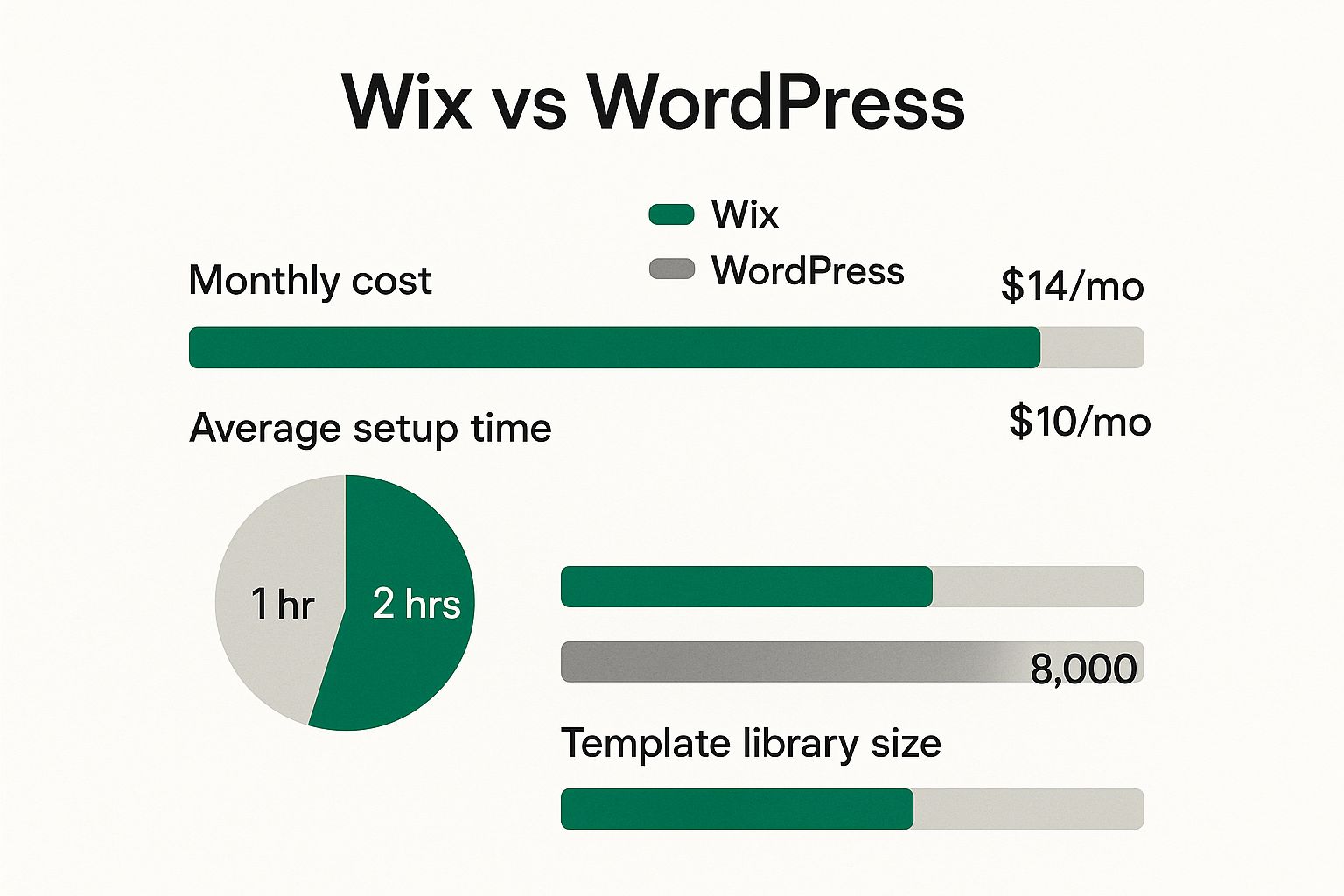
Comparing Ecommerce Capabilities
When you’re ready to start selling—whether that’s products or bookable services—your platform choice becomes even more critical. Wix offers an integrated solution called Wix Stores. It’s pretty straightforward for setting up a shop, managing your inventory, and taking payments all within the Wix ecosystem. For a simple online store, it gets the job done efficiently.
WordPress, on the other hand, relies on the WooCommerce plugin, which basically transforms your website into a full-blown ecommerce machine. The real strength of WooCommerce is its incredible scalability and customisation. You can sell anything from physical products to digital downloads and subscriptions, with thousands of add-ons available to tack on almost any feature you can think of.
Globally, the numbers speak for themselves. WordPress and WooCommerce power a massive number of online stores, while Wix has carved out a respectable market share by appealing to small businesses that value a quick and easy setup. This reflects a common dilemma for business owners: choosing the tool that best fits their immediate needs and technical confidence.
Ultimately, if you’re a local business with big plans for growth—like expanding your services or launching an entire product line—WordPress with WooCommerce gives you a foundation that can grow with you indefinitely. Wix is a fantastic choice for getting a simple store online fast, but you might hit a wall as your business needs get more complex.
Breaking Down the True Costs and Maintenance
When you're deciding between Wix and WordPress, you need to look past the flashy headline prices. The real cost isn't just a monthly fee; it’s a mix of money and your own time. For any local business owner, understanding the true investment is key, so let's break down what you'll actually be up for.
With Wix, you're looking at a subscription model. Think of it like a mobile phone plan – most of your core costs are bundled into one regular payment. It's designed to be straightforward.
But let's be clear: the "free" Wix plan isn't a serious option for a professional business. It plasters Wix ads all over your site and sticks you with a clunky web address like yourbusiness.wix.com. That doesn't exactly build trust with customers. To look the part with a proper domain name and no ads, you have to jump on a paid plan.
Decoding Wix's Subscription Plans
Wix’s paid plans bundle all the essentials you need to get your business online safely. These plans typically cover:
- Hosting: You don't have to worry about finding a separate hosting company; Wix takes care of it.
- Security: A basic SSL certificate is included, giving your visitors that secure padlock icon in their browser.
- Support: If you get stuck, their customer support is part of the deal, which is a massive plus if you're not a tech whiz.
Even with this all-in-one package, your costs can creep up. If you want to add features like an online booking system or start selling products, you'll need to upgrade to their more expensive plans, which run from $29 to over $100 per month. On top of that, some of the best tools in the Wix App Market have their own monthly fees, adding another line item to your budget.
The biggest win with Wix is knowing exactly what you'll spend each month. They handle all the behind-the-scenes tech stuff—server updates, security fixes, and backups—so you can focus on your actual work instead of playing IT support for your own website.
Deconstructing WordPress's À La Carte Costs
WordPress plays a completely different game. The main software itself is free to download, but that’s like getting a car engine without the car. You have to buy all the other parts and put them together yourself. For a full rundown, our guide on what a new website will cost breaks it all down.
Here’s a look at your main expenses with WordPress:
- Domain Name: Expect to pay around $15-$25 per year.
- Web Hosting: This is your biggest ongoing cost. For reliable business-grade hosting, you're looking at $10-$50+ per month.
- Premium Theme: You can find free themes, but a professional premium theme gives you a much better design and support. That’s usually a one-off cost of $60-$100.
- Premium Plugins: Things you’d expect, like powerful contact forms or top-tier SEO tools, often come from paid plugins, which can be a one-time purchase or an annual subscription.
This pay-as-you-go approach gives you complete control over where your money goes, but it also means you’re the one responsible for all the upkeep. You have to manually run updates for WordPress itself, your theme, and every single plugin. If you fall behind, you’re leaving the door wide open for security problems. You'll also need to sort out your own website backups. For a busy business owner, that time spent on maintenance is a massive hidden cost.
A Third Option: Getting a Professional Website Done For You
Let's be honest. The whole Wix or WordPress debate can feel like a classic catch-22 for a busy business owner. On one hand, you’ve got Wix, which is pretty straightforward but can feel a bit limiting. On the other, there's WordPress, which can do practically anything... if you’ve got the time and patience to figure it all out.
You probably started with the best of intentions, thinking you'd build a website over a weekend. But the reality is, you're an expert in your field, not a web developer. Your time is far better spent managing jobs, serving customers, and growing your business.
This is where a smart third option comes in: the "done-for-you" website. It's the perfect middle ground, giving you the power and professional results of WordPress without the headaches, the steep learning curve, or the time commitment.
The Best of Both Worlds, Without the Compromise
A 'done-for-you' service, like what we provide at SiteStarter, is designed for local business owners who want an online presence that gets real results. Our team of experts takes the powerful WordPress platform and handles everything for you—from initial design and setup to ongoing maintenance and SEO.
Think of it like hiring a specialist team to build and manage your most important marketing asset. We take care of absolutely everything, making sure your website isn't just a pretty online brochure, but a genuine tool that brings in leads and grows your business.
Our process is built around delivering results for local businesses:
- Custom Design: We don't use generic templates. Our team designs a unique site that reflects your brand, connects with your ideal local customers, and is structured to turn visitors into quote requests and phone calls.
- Expert SEO: Your site is built with Search Engine Optimisation baked in from day one. We tap into the full potential of WordPress to nail the technical elements that Google loves, focusing on local SEO so customers in your service area can actually find you.
- Ongoing Support and Maintenance: Forget stressing about updates, security, or backups. Our expert SiteStarter team handles all the behind-the-scenes technical work to keep your site running fast, safe, and sound, so you can focus on your work.
A professional website isn't just about looking good; it's about performance. It should be a 24/7 sales tool that brings in new customers, and that's what a 'done-for-you' service is designed to deliver.
Why Bring in an Expert Team?
When you work with a service like SiteStarter, you're not just buying a website; you're getting a dedicated team of specialists focused on your online success. We understand the challenges local businesses face. We know you need more than a slick design—you need a site that’s lightning-fast on mobile and structured to rank in local search for the services you actually offer.
Ultimately, the choice between Wix and WordPress comes down to your goals, budget, and how much time you can realistically sink into it.
- Wix is a solid pick if you just need something simple online fast and you're happy to work within its limits.
- WordPress is the undisputed champion for flexibility and raw power, perfect if you have the technical skill and time to tame it.
- SiteStarter is the "done-for-you" solution for business owners who want the professional results of a custom WordPress site without any of the hassle, and at a price that won't break the bank.
We encourage you to choose the path that’s right for your business. If you decide your time is better spent on the job rather than wrestling with website settings, our expert team is here to build you a high-quality, lead-generating website that delivers real results.
Frequently Asked Questions
Picking between Wix and WordPress throws up a lot of questions. As a local business owner, you need straight answers to make the right call for your business's future online. Let's tackle some of the most common queries we get from local service providers.
Which Platform Is Better for a Complete Beginner?
For someone who isn't tech-savvy at all, Wix is generally the easier starting point. Its drag-and-drop editor and all-in-one setup mean you can get a decent-looking site live pretty quickly, without getting bogged down in the technical weeds.
But here’s the thing about WordPress: while it has a bit of a learning curve, once you get the hang of it, you unlock far more power and long-term potential. If you're willing to put in a little time upfront, the payoff in terms of flexibility is massive.
Can I Move My Website From Wix to WordPress Later?
Yes, but it's not a simple one-click job. You can't just directly transfer a Wix site over. The process involves manually exporting your content—all the text and images—and then completely rebuilding your site's design and layout from scratch on a new WordPress installation.
This is a really important point to think about. Because switching platforms later is such a hassle, it pays to choose the one that aligns with your long-term business goals right from the start.
Is WordPress Really Free to Use?
The core WordPress software itself is 100% free and open-source, which is fantastic. However, that doesn't mean running a live website is free. You're on the hook for a few key expenses:
- Web Hosting: The service that actually puts your site on the internet and keeps it there.
- Domain Name: Your unique website address, like
yourbusiness.com. - Premium Themes/Plugins: While thousands are free, you'll often find you need to pay for a better design or specific features.
These costs do add up, so "free software" definitely doesn't mean a zero-cost website.
Which Is Better for Local SEO in Australia?
Honestly, you can get great local SEO results and rank in your service area with either platform. Professionals often give WordPress the edge because plugins like Yoast SEO offer incredibly deep, granular control over every technical detail, which can give you a real competitive advantage.
That said, a well-built Wix site with quality content, the right keywords, and a properly managed Google Business Profile can rank just as well in local search. At the end of the day, your success often comes down to the quality of your SEO strategy itself, not just the platform you're using. The right choice in the Wix or WordPress debate really depends on your business, your comfort with tech, and how much time you're prepared to invest.
If you've looked at the options and realised your time is better spent on your business than wrestling with website builders, SiteStarter can help. We build high-performance, results-driven websites for local businesses that won't break the bank, handling all the technical stuff so you can focus on getting results. Get a professional website that works for you.