Effective Website Design for a Small Business That Converts
Learn essential website design for a small business. Create a professional, attracting site that boosts local visibility and growth.
Let’s cut right to the chase: if you're a small business owner, a professional website isn't a "nice-to-have" anymore. It's an absolute must for staying in business and growing. Your website is your digital storefront, your 24/7 salesperson, and often the very first impression you make on local customers. It’s a powerful asset that should be working for you around the clock.
Why You Can't Afford to Skip a Professional Website
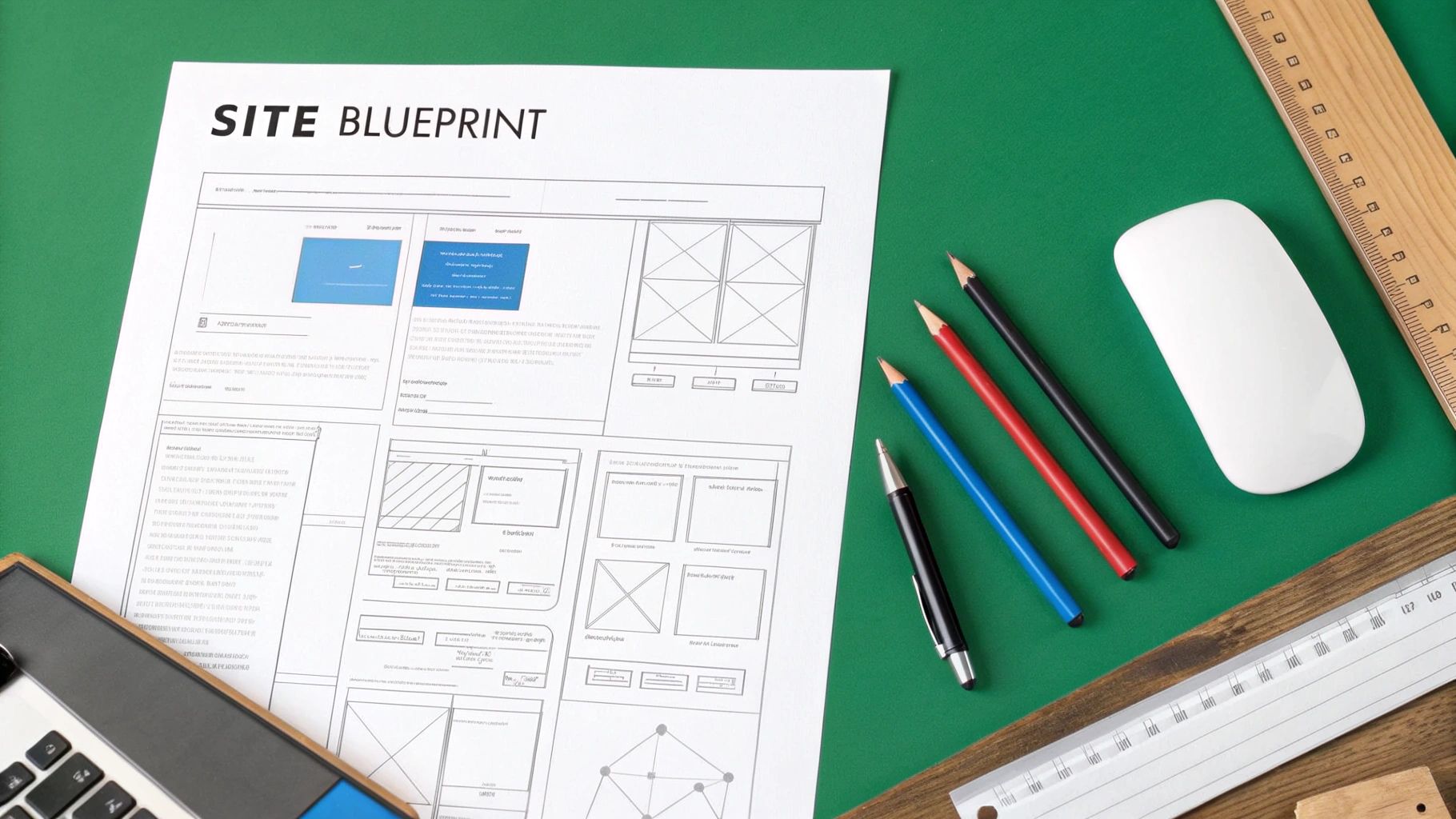
Think about it from your customer's perspective. Before they pick up the phone, they're on Google, sizing you up against your local competition. What they see online forms an instant impression. A clunky, outdated site—or worse, no site at all—sends a clear message: you might not be professional, reliable, or even in business anymore.
On the flip side, a clean, modern, and user-friendly website builds immediate credibility. It becomes the hub for all your local marketing. Every Google Business Profile listing, social media post, and business card you hand out should point people straight to your site.
Your Hardest-Working Employee
Think of your website as your best employee—one that never takes a day off. It's constantly on the job, helping you:
- Generate Local Leads: Capturing visitor information through contact forms turns casual browsers into potential customers in your service area.
- Answer Common Questions: It provides key details like services, hours, and service areas, freeing you up from answering the same phone calls over and over.
- Build Trust: Featuring testimonials from local clients, case studies, and photos of your work proves you’re an expert people in your community can count on.
- Qualify Customers: By clearly outlining your process and the types of jobs you specialize in, your site helps ensure the leads you get are genuinely a good fit.
This digital-first mindset is the new normal. By 2023, 73% of U.S. small businesses already had a website, and that number is only climbing. This surge is pushing the website builder industry towards a $2.3 billion valuation by 2025 as more owners realize a strong online presence is non-negotiable for local success.
Your website is far more than a digital brochure. It’s an active sales and marketing machine. For a local plumber, roofer, or contractor, it’s the difference between waiting for referrals and getting a consistent stream of quote requests from your town.
An Investment, Not an Expense
I get it—the potential cost can make a small business owner hesitate. But looking at your website as just another expense is short-sighted. It’s a strategic investment in your future growth.
The return on investment comes from the new local customers it brings in, the bigger jobs you land, and the strong reputation you build in your community. Often, the initial cost is less than the profit from a single new client. If you're weighing the options, it's worth exploring the details of how much a professional website will cost. A well-built site quickly pays for itself by becoming the engine that drives your business forward.
Website Options for Small Businesses at a Glance
Deciding how to build your site can be just as important as deciding to build it. Here’s a quick breakdown of the common paths small and local businesses take, which should help you figure out what makes the most sense for your situation.
| Approach | Typical Cost | Time Commitment | Best For |
|---|---|---|---|
| DIY Website Builder | $15 - $50 / month | High (20-50+ hours) | Business owners with a tight budget, some tech-savvy, and plenty of time to learn and build. |
| Hire a Freelancer | $1,000 - $5,000+ | Medium | Those who want a custom site but are comfortable managing the project and vetting individual talent. |
| Work with an Agency | $5,000 - $25,000+ | Low | Businesses looking for a comprehensive, hands-off solution including strategy, design, and local marketing. |
| "Done For You" Service | $150 - $500 / month | Very Low | Owners who want a professional site without the large upfront cost or time commitment of other options. |
Each option has its trade-offs. The key is to choose the one that aligns with your budget, how much time you can realistically dedicate, and your long-term business goals.
Laying the Groundwork for a Winning Website

It’s tempting to just jump into a website builder and start clicking around. But building a website without a plan is like trying to build a house without a blueprint. You end up with a confusing mess that doesn’t do what you need it to do, and you waste a ton of time in the process.
This initial planning stage is where the magic really happens. It's about making a few smart decisions upfront that will guide everything else. Get this part right, and your website design for a small business will be built to get you local customers from day one.
Define Your Website's Single Most Important Job
Before you even think about colors or logos, you need to answer one crucial question: What is the #1 thing you want a visitor to do on your site? For a local service business, this needs to be a specific, measurable action.
Here are some actionable examples:
- For a plumber: The main goal could be to get someone to call your emergency number. Your "Call Now" button should be everywhere.
- For a landscaper: The goal is likely to get them to fill out a form for a free estimate. That form should be simple and easy to find.
- For a handyman: You might want them to book an appointment directly through an online calendar, saving you phone tag.
Everything on your website—every word, every picture, every button—should be designed to nudge visitors toward taking that one specific action. If you try to make your site do ten different things, you'll just end up confusing your potential customers.
A website without a clear goal is just a digital brochure. A website with a defined purpose is a lead-generation machine that works for you 24/7.
Know Exactly Who You're Talking To
You’re not trying to sell to the entire internet. You're trying to connect with your ideal local customer. So, take a minute and picture that person. A generic website that tries to appeal to everyone ends up appealing to no one.
Let's say you're a local carpenter who specializes in custom built-ins. Your ideal customer probably isn't the person looking for the cheapest deal from a big-box store. They're likely a homeowner in a specific part of town who appreciates quality craftsmanship. Your website needs to speak their language. Use photos of projects you’ve completed in their neighborhoods. Feature testimonials from their neighbors. This approach builds instant trust because it shows you understand them and their needs.
Create a Simple Site Map
A site map is just a fancy name for a list of pages your website will have. One of the biggest mistakes small businesses make is overcomplicating this. You don’t need dozens of pages. In fact, a cluttered website is a visitor's worst enemy. Simplicity is your friend.
For most local service businesses, you can get by with just the essentials:
- Homepage: Your digital storefront. It should quickly explain who you are, what you do for local customers, and guide them toward that one key action.
- Services Page: A clear breakdown of what you offer. You can list them all here or create separate sub-pages for key services like "Kitchen Remodeling" or "Bathroom Vanities."
- About Us Page: This is your chance to tell your story and show the real people behind the business. For a local company, this page is crucial for building trust.
- Contact Page: Make it ridiculously easy for people to reach you. List your phone number prominently, include a simple contact form, and clearly state your service area and hours.
- Gallery/Portfolio: Nothing sells your work like seeing your work. A gallery of high-quality photos from local jobs is powerful social proof.
That’s it. This simple structure gives visitors a clear path from learning about you to hiring you.
Gather Your Core Content First
I’ve seen it a hundred times: a website project grinds to a halt because we’re waiting on photos or service descriptions. You can completely avoid this bottleneck by getting all your materials together before you start the build.
Here's an actionable checklist to get you started:
- Service Descriptions: Write a clear, simple paragraph for each service. Focus on the problem you solve for the customer, not technical jargon.
- Photos and Videos: Gather high-quality images of your team in action, your equipment, and, most importantly, your finished work. Your smartphone can work wonders here, as long as the photos are sharp and well-lit.
- Customer Testimonials: Email a few of your happiest local clients and ask for a quick quote about their experience. These are pure gold for building credibility.
- Company Information: Get all the basics in one place: business address (if you have one), local phone number, email, and hours of operation.
Having all this content ready makes the actual website build feel more like an assembly project and less like a frustrating scavenger hunt. This prep work is the secret to a smooth, fast, and successful launch.
Choosing Your Platform: Wix vs. Squarespace vs. WordPress
Picking the right platform for your website is a massive decision. It’s the foundation for everything you’ll do online, and getting it right from the start can save you a world of headaches down the road. For a small business, this choice should balance ease of use, cost, and your goals for growing your local customer base.
Let's cut through the noise and compare the big three—Wix, Squarespace, and WordPress—from the perspective of a small business owner. We’ll skip the jargon and focus on what actually matters when you're trying to get a site up and running to attract local business.
Wix: The All-In-One for Speed and Simplicity
Wix has made a name for itself by being incredibly easy to use. Its drag-and-drop editor is about as intuitive as it gets, which is a huge win for business owners who just want a great-looking site without spending weeks learning how to build it. If you're a plumber or an electrician who needs to get online fast, Wix is a fantastic starting point.
They give you a massive library of templates, many designed for specific local trades, so you’re not starting from a blank slate. Need to add online booking for appointments or showcase customer reviews? Their app market lets you plug in new features with a couple of clicks.
This is what the Wix editor looks like in action. You can see how easy it is to just grab an element and move it exactly where you want it.
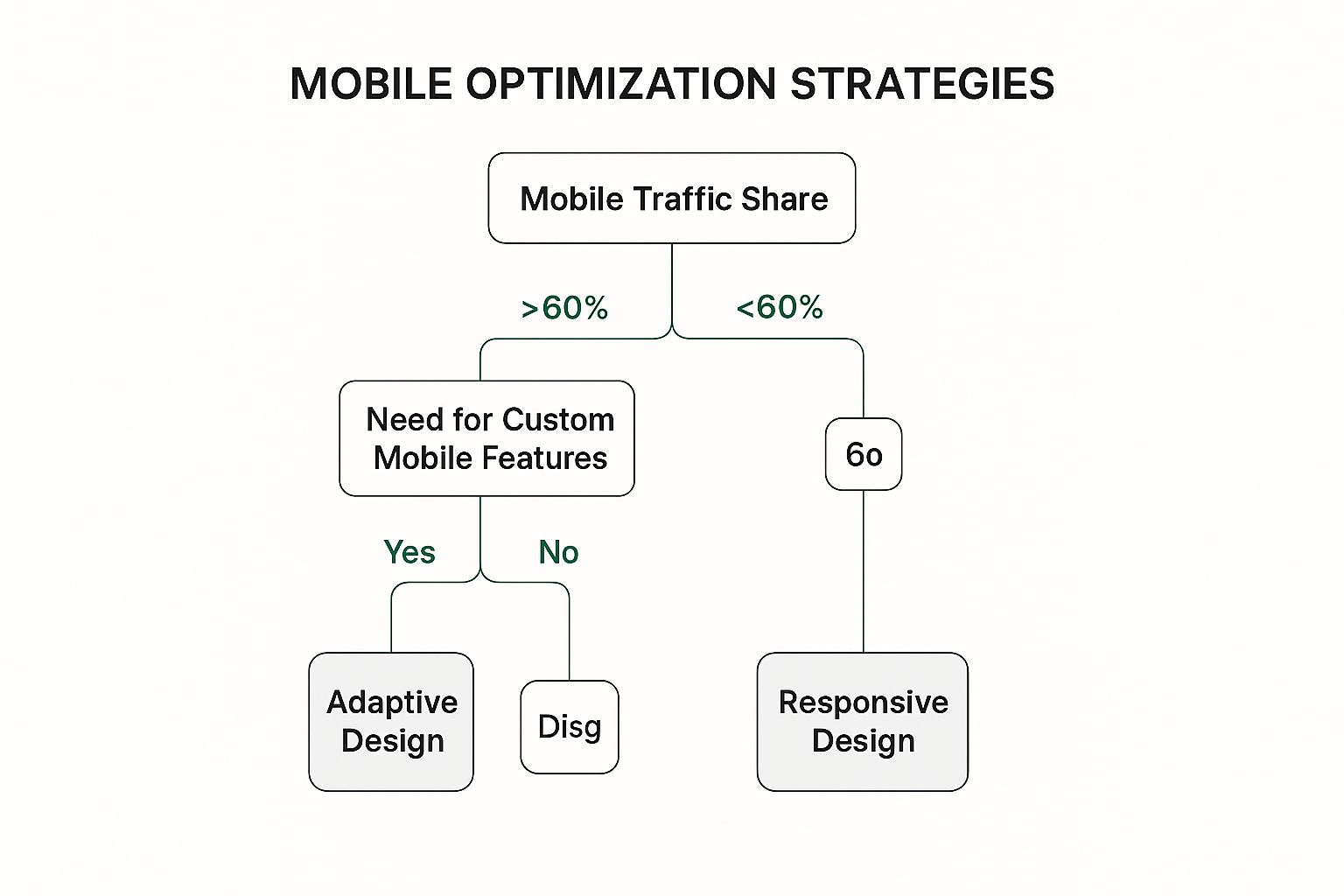
The catch? Simplicity has its limits. Once you pick a Wix template, you’re pretty much stuck with it. If you want a major design overhaul later on, you’ll have to rebuild the site from scratch. For a simple website design for a small business, that might be a non-issue, but it's something to keep in mind.
Squarespace: Where Stunning Design Comes First
If your business is all about the visuals—think a landscaper with a portfolio of beautiful local gardens or a custom cabinet maker—then Squarespace deserves a serious look. Its templates are famous for being clean, modern, and just plain gorgeous right out of the box.
Like Wix, Squarespace is an all-in-one platform. That means your hosting, security, and customer support are all bundled into one monthly payment, which keeps things simple for a busy owner. Its editor is a bit more structured than Wix’s, using a block-based system. This gives you a little less free-form creativity but makes it much harder to "mess up" the professional look of your site.
For businesses where your online aesthetic directly reflects the quality of your craft, Squarespace is an incredible tool. It helps you look like a top-tier professional from day one.
It’s perfect for local service businesses and portfolios. If you're still on the fence, we've got a full breakdown in our guide to the top website builders for small business.
WordPress: The Powerhouse of Total Control
There's a reason WordPress powers over 43% of all websites on the internet: it's the undisputed king of flexibility. It’s important to note we’re talking about WordPress.org, the open-source software you host yourself, not the more limited WordPress.com.
With a self-hosted WordPress site, you are in complete control. You can choose from thousands of themes and add nearly any feature imaginable with plugins, from complex quoting calculators for local jobs to local SEO tools. This means your website can scale with you. It’s never going to hold your business back.
But all that power comes with more responsibility. You'll need to find your own web hosting, handle security, and perform regular updates. It definitely has a steeper learning curve. For the business owner who’s comfortable with a little tech, though, the long-term benefits of truly owning your digital home base are huge.
Comparing Popular Website Builders for Small Businesses
To make the choice a bit clearer, here’s an in-depth look at how these platforms stack up on the criteria that matter most to a small business owner.
| Platform | Ease of Use | Pricing Model | Ideal Business Type |
|---|---|---|---|
| Wix | Very High. Intuitive drag-and-drop editor is perfect for absolute beginners. | Monthly Subscription. All-in-one plans that include hosting, support, and features. | Local service businesses, freelancers, and anyone needing a professional site online fast. |
| Squarespace | High. Structured, block-based editor is easy to learn and keeps designs looking polished. | Monthly Subscription. Bundled plans that cover all the technical necessities. | Creatives, consultants, and businesses where a high-end visual portfolio is key to attracting clients. |
| WordPress | Medium. Steeper learning curve, requires managing hosting and plugins separately. | Open-Source (Free). You pay for hosting, domain, and any premium themes/plugins. | Businesses planning for long-term growth, local content marketing, and those needing custom functionality. |
Ultimately, there's no single "best" platform—only the best one for your business. Your choice should come down to a realistic assessment of your goals, your technical comfort level, and how much time you're willing to invest.
Designing a Site That Converts Visitors Into Customers

Let's be honest: a beautiful website that doesn't bring in business is just an expensive digital painting. The real point of your website design for a small business isn't just to look professional—it's to turn a curious local browser into a paying customer. That’s what we call conversion-focused design.
Every single element, from your navigation menu to the color of your buttons, needs to have a job. Its job is to guide visitors toward taking that next step, making their journey on your site as simple and intuitive as possible.
Make Navigation Effortless
When someone from your town lands on your site, they're usually in a hurry. They need a phone number, want to know your service area, or are trying to find a list of what you offer. If they can't find what they're looking for in a few seconds, they'll hit the back button and find a competitor who makes it easy.
User experience is everything. In fact, 94% of online users say easy navigation is the most important website feature. A simple, logical layout is non-negotiable. If you're curious about what else users look for, you can explore the latest web design statistics to see what’s working.
Here’s how to create navigation that just works:
- Keep it simple. Limit your main menu to 4-6 essential items. Think "Home," "Services," "About," and "Contact."
- Use plain language. A customer looking for your services will click "Services," not some vague label like "Our Craft" or "What We Do."
- Think mobile. Your menu must be dead simple to use on a small screen. A "hamburger" icon (those three little horizontal lines) is what people expect to see.
Guide Visitors with Clear Calls to Action
The most critical piece of a conversion-focused design is the Call to Action (CTA). This is the button or link that tells your visitor exactly what to do next. Weak, passive phrases like "Learn More" just don't cut it. You need direct, action-oriented language that tells them what will happen.
For example, a plumber's website should have a bright, can't-miss-it button that says "Get a Free Quote" or "Call for Emergency Service." A local cabinet maker might use "View Our Project Gallery" or "Schedule a Consultation." These CTAs should be sprinkled strategically throughout your site, especially right after you've described a service or solved a problem for the reader.
Your phone number and your main CTA button should be the two most visible things on every single page. Don't make local customers hunt for them.
Create Frictionless Contact Forms
When a potential customer finally decides to reach out, your contact form can either seal the deal or kill the lead. A long, complicated form is a huge roadblock. Nobody wants to fill out ten different fields just to ask a quick question.
Keep your forms as short as humanly possible. To get the conversation started, all you really need is:
- Name: So you know who you’re talking to.
- Phone or Email: So you can get back to them.
- A Message Box: For them to tell you what they need.
That’s all. You can get more details later on the phone. The only goal of the form is to open the door. Even a small tweak here can have a massive impact, which is a core part of how a simple website upgrade can double your leads.
Prioritize Mobile-First Design and Speed
More than half of all web traffic now comes from mobile devices. This means your website absolutely must be designed for a phone screen first and a desktop screen second. This is what we call mobile-first design.
This practical approach forces you to focus on what's most important, ensuring your site is fast, easy to navigate, and readable on the devices your customers are actually using. It means using large fonts, big buttons that are easy to tap, and a layout that doesn't require any of that annoying pinching and zooming.
Page speed is just as crucial. If your site takes longer than three seconds to load, you're losing customers before they even see what you have to offer. Optimizing your images and choosing a quality web host are two of the fastest ways to make sure your site is lightning-quick, giving every visitor a great experience.
The Pages and Features Your Business Site Can't Live Without
A great homepage is your digital front door, but it can't do all the work alone. To really turn local visitors into paying customers, your website needs a handful of key pages and features. These elements work together to build trust, answer questions, and make it dead simple for people to hire you.
Each page on your site has a specific job, guiding a potential customer from "just looking" to "let's do this." Nailing these core pages is a huge part of a successful website design for a small business.
Your About Us Page: The Secret to Building Local Trust
For a local business, the "About Us" page is often the second most-visited page on the entire site. Why? Because people want to know who they're doing business with in their community. They're looking for the person behind the logo, not some faceless company.
This is your chance to tell your story and build that all-important local connection.
- Share your "why." What made you start this business? Maybe you’re a third-generation plumber carrying on the family tradition, or you left a corporate job to pursue a passion for landscaping in your hometown.
- Show your face. A friendly, professional photo of you and your team makes you instantly more approachable. People connect with people.
- Talk about your community involvement. Briefly mention what drives you. Is it top-notch craftsmanship or incredible customer service? Let them know you're part of the local fabric.
Your About Us page is your secret weapon. It transforms you from a generic service provider into "that friendly local carpenter down the street" who I can actually trust.
Service Pages That Actually Sell
Your service pages are your sales pitch. The goal here is to answer every single question a potential customer might have before they even think to ask it. A vague, one-sentence description just isn't going to cut it.
For each distinct service you offer—like "Fence Installation" or "Emergency Leak Repair"—you should have a dedicated section or, even better, its own page. Get into the details. Explain your process, show off photos of finished projects, and spell out the benefits for a homeowner. A landscaper’s page on "Patio Installation," for example, should be packed with photos of different paver styles from local jobs.
Let Your Customers Do the Talking with Testimonials
Nothing sells your services better than a genuinely happy local customer. When you sprinkle testimonials and reviews throughout your site, you're providing powerful social proof. It's a signal to new visitors that you’re a safe, reliable choice.
Ask your best clients for a sentence or two about their experience. Make these quotes pop by putting them in a visually distinct block, maybe next to a 5-star rating icon. For an extra dose of authenticity, include the customer's name and city, like "John D., Springfield." It feels so much more real than a generic, anonymous review.
Must-Have Features to Get More Leads
Beyond the core pages, a few key features can make a huge difference in your site's ability to generate business. These aren't complicated techy add-ons; they're practical tools that get the job done.
An Obvious Phone Number and a Simple Contact Form
Don't make people hunt for a way to get in touch. Your phone number should be right there at the top of every single page, impossible to miss. Your contact page should have a simple form asking for just the essentials: name, contact info, and a short message.
An Embedded Google Map
If you have a physical location or want to show your service area, embedding a Google Map on your contact page is non-negotiable. It instantly confirms you're local and gives you a nice little boost in local SEO, making it easier for people in your town to find you on Google.
A Simple Blog to Showcase Your Expertise
A blog doesn't mean you have to become a full-time writer. Publishing just one helpful article a month can position you as the go-to expert in your area. A plumber could write a post on "5 Signs You Have a Hidden Water Leak." This not only helps homeowners but also helps your site show up in Google when people search for those exact problems. Platforms like Wix have some really great, user-friendly tools built specifically for business blogging that make it easy to get started.
Launching Your Site and Attracting Your First Visitors
Okay, you’ve hit “publish.” It’s a great feeling, but the work isn’t quite done. A beautiful website with no visitors is like a shiny new work van with no gas in the tank. It looks great, but it’s not going anywhere.
The final piece of the puzzle is a straightforward launch plan. We’re not talking about a massive, complicated marketing campaign. The goal here is simple: get your first visitors through the digital door and start building momentum with local customers.
Getting on Google's Radar
Before you tell your customers, you need to tell Google your new site exists. This is non-negotiable if you want to show up when people in your area search for the services you offer.
First, get your site set up on Google Search Console. It’s a free tool that acts as a direct line of communication between your website and Google. Once you’re in, submit your sitemap—a list of all your pages. This is like handing Google the blueprint to your new property, which helps them index your pages much faster.
Next is Google Analytics. This is another free, essential tool that shows you how many people are visiting, which pages they’re looking at, and how they found you. Setting this up from day one gives you the data you need to see what's working.
Claiming Your Local Digital Real Estate
For any business serving a local community, your Google Business Profile is your most valuable online asset, period. It’s the business listing that pops up in Google Maps and the local search results with your hours, phone number, and reviews.
Go through your profile with a fine-tooth comb. Make sure every single section is filled out accurately, and most importantly, link the website field directly to your new site. An optimized Google Business Profile is a traffic-driving machine. When someone searches "plumber near me," a strong profile pointing to a professional website is a powerful one-two punch that your competitors might be missing.
Think of your Google Business Profile as the big, bright sign on the digital highway, and your website as the destination it points to. You absolutely need both to be effective.
Announcing Your New Online Home
With the technical groundwork laid, it’s time to actually tell people. You already have a network of customers, friends, and family—so use it! A simple announcement across a few channels can create a fantastic initial surge of traffic.
Here’s a quick checklist for spreading the word:
- Hit Social Media: Post a clean, visually appealing announcement on your business's Facebook or Instagram page. Don't just post a link. Share a great photo of your work and give people a reason to click, like "Check out our new project gallery!" or "Getting a free quote is now easier than ever on our new website!"
- Send an Email: If you have an email list of past customers, send out a dedicated announcement. These are people who already know and trust you. Ask them to take a look and share it with anyone who might need your services.
- Update Your Local Listings: Go to any online directories where your business is listed (like Yelp, Angi, or the local Chamber of Commerce) and make sure the website URL is updated to your new one.
- Don't Forget the Real World: Add your website address everywhere. Put it on your business cards, invoices, truck magnets, and any flyers you hand out. Make it part of your brand.
This multi-pronged approach gets the word out and, just as importantly, sends positive signals to Google. That initial traffic tells the search engines that your site is live, active, and relevant, which is the perfect way to kickstart your journey to the first page.
Ready to launch a website that not only looks professional but is built from the ground up to attract local customers? At SiteStarter, we build high-quality websites for tradesmen that get found on Google, so you can focus on running your business. Get your professional, lead-generating website today.